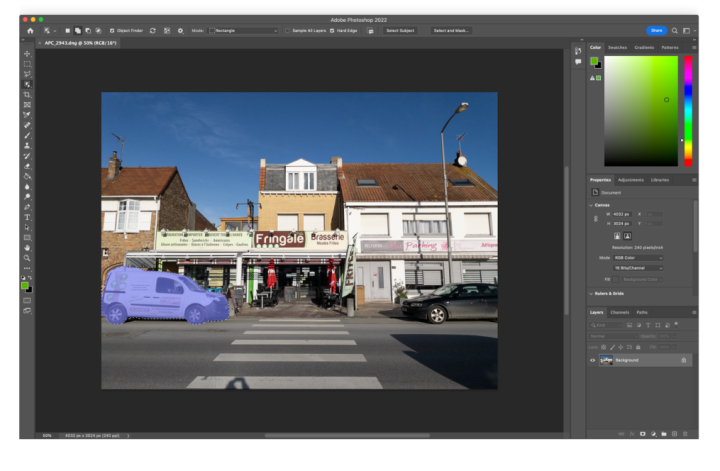I’ve written this article for the April 2022 edition of the photo club Viewfinders Newsletter (pages 6-7).
This article is showing you some new functions available in the April 2022 versions of ADOBE Lightroom Classic (LRC) and ADOBE Photoshop (PS), but most of the major photo editing softwares are providing similar or sometimes event better capabilities.
If you’re not using ADOBE, just launch a search on the web for the functions presented here with the name of your software.
Artificial Intelligence, Machine Learning and Deep Learning
Most of these new capabilities are relying on so-called Artificial Intelligence (AI) / Machine Learning (ML) / Deep Learning (DP) capabilities.

Deep learning (DP) is a type of machine learning (ML), which is a subset of artificial intelligence (AI).
Machine learning is about computers being able to think and act with less human intervention.
Deep learning is about computers learning to think using structures modeled on the human brain.
To keep it simple, a model (program) is developed, based on researches, and fed by thousands or even millions of infornation. The system will then be able to replicate the action on new information (e.g. a new picture).
In fact, when you’re telling Google Photo that’s not your son on the picture but your nephew, you’re teaching the AI.
The same when you’re uploading photos with captions, title and localization.
ADOBE is working for years on AI under the code name SENSUI.
Besides LR and PS, I’m also using from time-to-time Luminar. I just bought the latest version NEO which is heavily making use of AI. Worth a try if you want to speed up your post-processing time. More on the Luminar website …
Which version of ADOBE Lightroom Classic (LRC) and Photoshop (PS) am I using ?
The freshest one …
I’m a subscriber of ADOBE Photography plan (12€ / month) so I have access to the latest versions of LRC and PS … and therefore the newest functionalities.
Keep in mind that up-to-date softwares are quite demanding in term of computation power … so it’s better to have a decent computer to use them.
My private computer is a very recent Apple Mac Book laptop so no issue with that.
ADOBE Lightroom Classic (LRC)
Enhanced Details and Definition
This is quite interesting options that allows you to increase the details of the RAW file but also, when needed, to double the size of the picture with a very accurate result. LRC is using AI to increase the definition without creating (too much) artifacts.
I did it for this heavily cropped butterfly picture. It will not be easily visible in a PDF definition but the picture is about a half of the 26 mpix definition of my CANON 6D mkII. The picture was taken with a CANON 24-105 IS L F4 lens, which is quite a decent sharp lens.
Not to do for all your pictures but quite a nice addition if you have to make a huge print or to crop a picture heavily. Give it a try !


100% Crop
Masks
The masks have been really improved in the last version, allowing you to select with a single click the subject or the sky, and then to refine it when needed.
You have also the possibility to use luminosity range, brush, radial gradient, linear gradient or color range masks. You can also combine all these masks together.
In the example below a single click as selected (red highlighted) the sky. After that I just need to apply the settings (or presets) I want.
Just a single click !
I can, if needed, refine the selection by adding or subtracting masks. For instance, I can subtract a luminance mask that will exclude less bright part of the selection, like the top of the roofs.

Even more impressive is the subject selection function. Not always spot on but most of the time it is ! When needed you can quickly add a brush mask to add or remove to the selection.
In this picture you can see that the system as identified the main subject and as applied a shading to the tube. It just missed the caterpillar on the left. That can easily be fixed.

ADOBE Photoshop (PS)
Neural Filters
A collection of AI based filters more or less useful and accurate. Some of them are Beta that means that they are still in an early stage of development.
Again worth a try

For example Smart Portrait, allows to modify a lot of aspects of a portrait.
Here I’ve changed the eyes and the light direction just by moving the corresponding sliders.

Smart Selections
With the Smart Selection tool activated you see the zone that will be selected by hovering the cursor on the image. You just have to click when the desired object is highlighted. In this case I’ve selected the white car

Conclusions
Is it killing my creativity ? Absolutely not.
It’s just speeding up tedious tasks so you’ve more time to spend to express yourself, without being blocked by a lack of computer knowledge.
It’s doing the boring stuff for you !
This advance capabilities of your edition software(s) are worth a try.