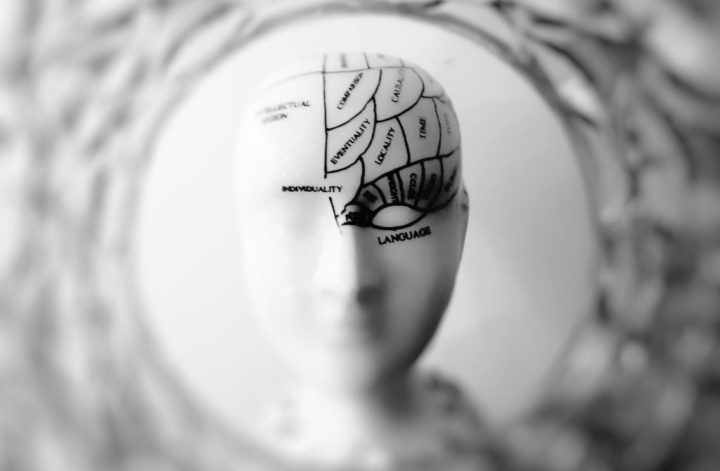I’ve written this article for the March 2022 edition of the photo club Viewfinders Newsletter (pages 6-7).
Cameras are equipped with advanced autofocus systems that are often hard to understand. Knowing how to use the autofocus system effectively is essential to get sharp images. A badly-focused, blurry image can ruin a photograph and you cannot fix it in post-processing.
You must keep in mind the fact that autofocus functionality depends on what camera type and model you are using. So you need to learn how your camera’s autofocus is working and practice to master it.
This article is based on “Autofocus Modes Explained” by Nasim Mansurov (photographylife Oct 2020) https://t.ly/4W7d
Manual Focus
You can of course disengage the autofocus system and make the focus using your hand and your eye, sometimes helped by peaking systems. In some situations that will be the only way to get a sharp image, for instance sometimes when there’s a window between you and your subject.
How is Autofocus Working ?
For autofocus systems to function properly, they need an area of high contrast. If you use your camera to focus on a white wall with no texture, or a blue sky without any clouds, your autofocus system will try to focus a few times and eventually give up.
That also means that AF needs light to properly work. If not enough light is reaching the sensor the AF will rapidly struggle to get the focus right, therefore the added value of lenses with a high opening (low F).
Phase Detection AF vs Contrast Detection AF
Phase Detection AF uses a dedicated hardware (an array of microlenses). As light passes through these microlenses, it splits up into a pair of images. The distance between these images is then measured to see how far front or back-focused the subject is.
Contrast Detection AF relies on software algorithms that “probe” through areas of an image for edge detail.
Some sensors (e.g. Canon DUAL AF) are integrating the microlenses removing the need to have a specific sensor for AF.
DSLR vs Mirrorless Autofocus Systems
In a DSLR (mirro down), a part of the light reaches the AF sensor through the semi-translucent mirror.
In live view (mirror up) the DSLR and the Hybrid cameras are working exactly the same way : The AF is done thanks to the light reaching the main sensor.
Focus Points and AF-Area Modes

Cameras allows photographers to choose which focus points, the little squares in the viewfinder, will be used by the autofocus system. That can be a single one, e.g. for focusing on an eye in a portrait, a block of them or even all of them.
Autofocus Modes
Single AF (AF-S) / Single Area AF / One-Shot AF Mode
The “Single AF” mode (AF-S) will snap into focus once, and if your subject moves, it won’t reacquire focus even if you continue half-pressing the button. Hence, the focus remains “locked”.
Continuous AF (AF-C) / AI Servo Mode
The AF-C mode will automatically re-adjust focus if you or your subject move. All you need to do is continue half-pressing the shutter button and the autofocus system will automatically track movement and adjust focus.
AF Auto (AF-A) / AI Focus AF Mode
Some cameras also have a mode called “AF Auto” (AF-A) which is basically a hybrid mode that automatically switches between AF-S and AF-C modes. If the camera thinks that the subject is stationary, it switches to AF-S, and if the subject moves, it will automatically switch to AF-C mode.
Face / Eye / Subject Detection
As our cameras are becoming more and more powerful from a computing point of view, new autofocus modes are appearing. For instance, some cameras are now able to detect a face or even eye in a scene and focus on this element. These capabilities are relying on so-called Artificial Intelligence (AI) / Deep Learning (DP).
Back-Button Focus VS Shutter Focus: Which One is Right For You?!

Often referred as “back-button AF,” this feature lets the user customize the camera so that focusing is performed by pressing a rear button. The shutter button still wakes up the camera with a half-press, and fires the shutter with a full press downward.
By separating AF activation from shutter release, it’s possible in some cases to be more effective with AF, and not have the focus thrown off if something momentarily enters the picture area while you’re shooting.
Advantages of using back-button focus are : Easier to lock focus, Easier timing of shots, Less risk of focus error with moving subjects, Easier over-riding of AF with full-time Manual focus and Easier macro and close-up focusing.
I’m always using it for years. In fact, that’s the first default setting I’m changing when using a new camera.
My suggestion : Give it a try for a few photo sessions and then decide what’s best for you.
Sources
Back-Button Autofocus Explained : https://t.ly/brzC
Autofocus Modes Explained : https://t.ly/4W7d
What is Deep Learning AF: how does Canon’s AI-powered autofocus work? : https://t.ly/bAXG
Exploring Canon’s intelligent autofocus system : https://t.ly/QXc0